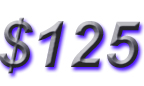|
The
instruction method used for this class is referred to as "Lecture
Walkthru." The instructor, using a laptop
and display projector, demonstrates the methods and procedures
to edit digital images. Instruction is example based with
many examples demonstrating the various techniques used. A
course handbook containing step-by-step instructions is provided
to each attendee.
While
it is not possible to provide a PC for each attendee, attendees
are encouraged to bring laptops if they have them. Sample
images used during the class can be loaded onto the laptop
allowing them to follow along with the instructor.
Photoshop
V6.0 is used during class for demonstration purposes.
This should not preclude anyone from attending simply because
they don't use Photoshop (or that exact version) as their
image editing tool. Most image editing software programs use
similar methods to accomplish the same things only referring
to them somewhat differently.
|