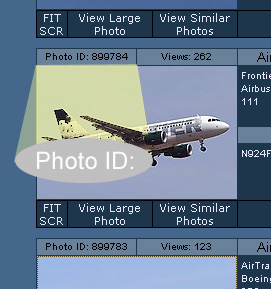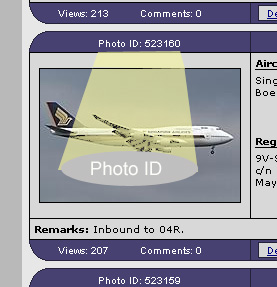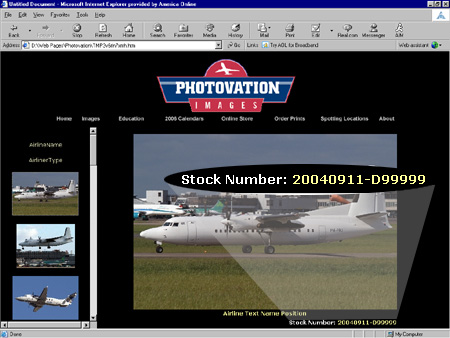 |
To order photos from Photovation.Net: Select the thumbnail of the photo you would like a print of to display the larger image in the right pane. Locate the image Stock Number, located under each image on the right hand side. Include the stock number of the image when you place the order. |
|
To search for Photovation Images on Airliners.Net: To locate Photovation Images on Airliners.Net use normal procedures to select the desired airline, country/airport, and category choices. To restrict the photos returned to only Photovation Images photos enter "anniebees" to the Keyword Search field. Press the "Show me the Photos!" button.
|
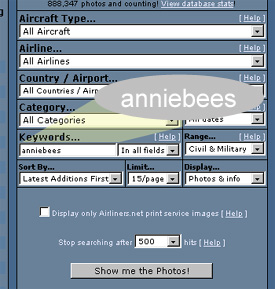 |
|||
| Having located the image you would like a print of, from Airliners.Net thumbnail display page locate the "Photo ID" number above the thumbnail image. Include this number when ordering your prints. | ||||
|
To search for Photovation Images on JetPhotos.Net: To locate Photovation Images on JetPhotos.Net use normal procedures to select the desired airline, country/airport, and category choices. To restrict the photos returned to only Photovation Images photos select "Art Brett" from the "Select Photographer" pulldown . Press the "Show me the Photos!" button.
|
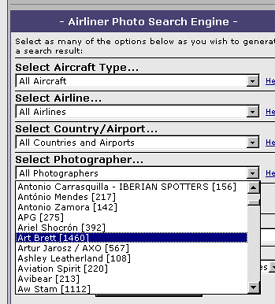 |
|||
| Having located the image you would like a print of, from JetPhotos.Net thumbnail display page locate the "Photo ID" number above the thumbnail image. Include this number when ordering your prints. | ||||